We’ll master manual speed control through deliberate progression across three essential settings. Start with low speed for delicate ingredients and precise chopping, then medium speed for breaking down fibrous items and creating smooth purées. High speed tackles frozen ingredients and achieves silky smoothies. The pulse function gives us precise control for perfectly chopped ingredients. Understanding these fundamentals opens up professional-quality results in your kitchen.
Understanding The Basic Speed Controls

When you’re first getting acquainted with your blender’s manual controls, you’ll notice three essential speed settings that form the foundation of all your blending activities.
Let’s break down how speed control works: Low speed gives us precise chopping for delicate items like soft fruits, keeping texture intact when we don’t want complete puree.
Switch to medium speed when we’re ready to blend soups and sauces – it’s perfect for emulsifying those fibrous ingredients into smooth consistency.
Need to pulverize ice or create silky smoothies? That’s when we crank it to high.
Each setting helps us achieve the desired results for specific tasks, and mastering these three speeds means we’ll nail the perfect texture every time. High-performance blenders can assist in achieving a more nutrient-rich diet by breaking down food more effectively.
Welcome to blending precision.
Low-Speed Techniques For Gentle Blending
Now that we’ve covered the speed spectrum, let’s focus on the artistry of low-speed blending.
We’ll master precise control techniques that preserve ingredient integrity while achieving the perfect blend every time.
- Start with soft fruits and vegetables on low speed – it’s essential for maintaining texture while ensuring even distribution.
- Create chunky salsas and fruit salads by pulsing ingredients briefly, letting you control the final consistency.
- Break down delicate components gradually before ramping up to higher speeds.
- Monitor the blend closely, adjusting speed as needed to maintain desired chunkiness.
Low-speed techniques aren’t just about going slower – they’re about maximizing control and preserving texture. Additionally, incorporating a high-performance blender can further enhance smooth blending efficiency in your culinary endeavors.
Whether you’re making dips or combining soft ingredients, mastering these gentle blending methods will dramatically improve your culinary results.
Medium-Speed Applications And Benefits

Medium-speed blending releases a sweet spot between gentle processing and high-powered pulverization.
We’ll achieve the perfect balance when transforming whole ingredients into velvety concoctions using this versatile setting.
Let’s talk results: The medium speed setting excels at breaking down fibrous vegetables and emulsifying liquids for creamy soups and sauces.
We’re looking at consistently smooth textures that’ll elevate your culinary game. Perfect results come from this speed’s ability to thoroughly blend while maintaining control – essential for everything from hummus to baby food.
Want silky-smooth dips and purees? Medium speed’s your go-to.
It offers enough power to break down tough ingredients while ensuring your blends don’t become overly aerated or splattered.
Trust us – it’s the sweet spot for professional-grade results.
High-Speed Power For Tough Ingredients
High-speed blending releases raw, unbridled power that’ll transform even the toughest ingredients into silky perfection.
When we need complete control over tough ingredients, cranking up the speed to maximum lets us achieve up to 1000% more blending force.
Here’s what you’ll conquer with high-speed power:
- Ice cubes and frozen fruits crumble into smooth, velvety submission
- Fibrous vegetables break down completely for maximum nutrient extraction
- Chunky textures disappear, leaving only silky-smooth results
- Hard ingredients blend effortlessly into consistent, professional-quality drinks
Remember: Always check your manual’s safety guidelines before activating maximum speed.
We’re talking serious power here – the kind that’ll pulverize practically anything.
Master this setting, and you’ll never struggle with tough ingredients again.
Pulse Function For Precision Control

Raw power isn’t always the answer. When you’re aiming for perfectly chopped ingredients rather than complete purées, the pulse setting becomes your secret weapon. We’ll show you how this feature delivers unmatched control for creating everything from chunky salsas to partially blended frozen fruits.
| Technique | Purpose | Result |
|---|---|---|
| Quick Tap | Light Chopping | Coarse Texture |
| Double Tap | Medium Break | Even Chunks |
| Hold & Release | Controlled Mix | Uniform Blend |
| Interval Pulse | Progressive Cut | Perfect Balance |
To achieve the best results, hit the pulse button in short bursts while monitoring your mixture. This method lets you maintain ingredient integrity while breaking down tough components. It’s precise, purposeful, and prevents the dreaded over-processing that turns your carefully planned chunks into an accidental smoothie.
Blending Speed Combinations For Different Recipes
Since different recipes demand unique blending approaches, mastering speed combinations is essential for perfect results every time.
In our versatile kitchen, it’s particularly useful to choose the right Speed Settings for each dish we’re creating.
- For chunky salsas, pulse first to control texture, then briefly use low speed to incorporate ingredients without over-processing.
- Making creamy soups? Start low, shift to medium – you’ll get that velvety finish without splashing.
- Smoothies require high speed for ice crushing, followed by liquify for perfect drinkability.
- When creating dips or purees, begin with pulse to break down larger pieces, then hit that puree setting for silky smoothness.
Master these combinations and you’ll transform from casual blender user to precision culinary artist.
Frequently Asked Questions
How Do I Fix Choppy Playback When Previewing Speed-Adjusted Clips?
Let’s optimize playback settings first by lowering preview resolution, then apply smooth shift techniques. If choppy playback persists, we’ll pre-render clips and adjust our timeline’s playback cache settings.
Can I Save Custom Speed Presets for Future Use?
With 75% of editors using presets regularly, we can easily save custom speed presets through the Speed/Duration panel. Simply create your speed adjustment, click save, and name it for future workflow optimization.
Why Does Audio Become Distorted When Changing Clip Speeds?
When we change clip speeds, audio artifacts occur from pitch shifting and time stretching. These distortions happen because the sample rate changes as we compress or expand the original sound.
How Do I Maintain Consistent Frame Rates Across Multiple Speed Adjustments?
We’ll achieve consistent frame rates by applying frame rate optimization across clips, using uniform speed adjustment techniques, matching editing software settings, and implementing playback smoothness tips throughout our sequence.
Does Increasing Clip Speed Affect the Final Render Time?
When we speed up clips, render times typically decrease since less frames need processing. Different editing software handles this differently, so let’s optimize performance by choosing efficient speed adjustment methods.