To test your blender’s noise level, we’ll need a decibel meter and a quiet room away from external noise. Place the blender on a stable surface, position the meter at a consistent distance, and measure baseline noise. Run tests at different speeds with varying loads, documenting decibel readings for each condition. Three test runs per setup guarantees accuracy. Regular maintenance keeps noise levels ideal. Proper testing reveals surprising insights about your blender’s true performance.
Understanding Decibel Measurements

Sound is a tricky beast, and we’ve got to understand decibels to tame it. When we’re measuring noise levels, we’re dealing with a logarithmic scale where every 10-decibel jump means sound intensity multiplies by ten.
Let’s put that in perspective: a 70-decibel blender isn’t just a bit louder than a 60-decibel conversation – it’s considerably more intense.
Think of decibels like this: 0 dB is dead silence, 30 dB is library-quiet, and anything above 85 dB can damage your ears over time.
We’re not talking simple addition here. Each increase packs a bigger punch than you’d expect, which is why proper measurement matters. That’s where a decibel meter comes in – it’s your eyes and ears for sound intensity.
Required Testing Equipment
Now that we’ve got decibels down, let’s get our testing arsenal ready. A decibel meter tops our list – it’s non-negotiable for accurate noise measurements. Don’t have one? A smartphone app can pinch-hit, though expect less precision.
| Equipment | Purpose | Priority |
|---|---|---|
| Decibel Meter | Primary measurement tool | Essential |
| Smartphone App | Backup measurement option | Secondary |
| Quiet Room | Control environment | Essential |
Your testing space matters as much as your tools. Clear the area of external noise sources – that means no TV, no chatting, no washing machine rumbling in the background. We’ll need consistent test conditions, so keep your ingredients and blend times standardized. Record measurements systematically through each blending stage – startup, peak operation, and wind-down. This isn’t rocket science, but it is science.
Setting Up Your Testing Environment

Three critical factors make or break your testing environment: location, surface stability, and ambient noise control.
We’ll walk you through setting up the perfect testing space to guarantee your noise measurements are spot-on.
First, let’s scout a quiet room – preferably one away from street noise and household activity. This cuts down your rendering time and prevents external sounds from skewing results.
Next, place your blender on a solid, level surface – we’re talking countertop or table, not a wobbly TV tray. The surface should be sturdy enough to absorb vibrations.
Finally, shut those windows and turn off any humming appliances. Even subtle background noise can throw off your decibel readings. Remember: consistent conditions equal reliable results. Additionally, consider how high-performance blenders often operate at lower noise levels compared to regular blenders, which can enhance your testing experience.
Baseline Noise Assessment Methods
Before diving into advanced noise reduction techniques, let’s establish your blender’s baseline decibel levels with scientific precision.
To implement proper baseline noise assessment methods, grab your decibel meter and position it at a fixed distance from your blender.
We’ll use identical ingredients – think standard smoothie components – to guarantee our tests are consistent.
Run your blender at various speeds while recording the noise levels, which typically hover around 80 decibels.
What we’re looking for isn’t just how loud your blender sounds, but how the noise looks across different settings and conditions.
Record these measurements without any sound dampening modifications first – this gives us our true baseline.
We’ll use these numbers later to measure the effectiveness of any noise-reduction techniques we implement. Additionally, consider that high-performance blenders offer enhanced versatility in the kitchen, which might affect how they operate and sound during use.
Load Testing and Performance Analysis

With our baseline measurements locked in, let’s put your blender through its paces. We’ll measure noise threshold across multiple load conditions using precise methodology and standardized ingredients.
| Speed Setting | Empty (dB) | Half Load (dB) | Full Load (dB) |
|---|---|---|---|
| Low | 65 | 72 | 78 |
| Medium | 72 | 79 | 85 |
| High | 80 | 87 | 92 |
| Pulse | 85 | 90 | 95 |
Run each test three times, maintaining consistent distances and meter positions. Track duration, speed variations, and ingredient density – they all affect noise output. Compare readings with and without sound enclosure to quantify improvement. Document everything. Look for patterns in how load weight impacts decibel levels at different speeds. These insights drive smart decisions about when to use noise reduction accessories.
Comparative Sound Level Documentation
Systematic documentation transforms raw sound data into actionable insights about your blender’s performance.
We’ll help you create a thorough sound level profile through precise measurement and documentation.
Let’s start by using a decibel meter to capture baseline readings during operation. We’ll test identical ingredients and conditions, recording measurements both with and without sound reduction measures. For instance, we’ve seen readings drop from 80 decibels to the 50s when using sound enclosures – that’s the kind of comparative data you’re after.
Track these measurements across different blending tasks and configurations. This comparative sound level documentation isn’t just about numbers; it’s your roadmap to identifying which setup works best.
Keep detailed records – they’ll guide your decisions on soundproofing investments and model upgrades.
Recommended Noise Reduction Strategies
Effective noise reduction starts with smart engineering and strategic modifications. We’ve found that sound enclosures can slash decibel levels from 80 to the 50s – that’s nearly noise free operation.
Let’s tackle this systematically.
First, invest in blenders with quiet motor technology. They’re worth every penny.
Next, modify your blending technique: use softer ingredients and lower speeds when possible. Hard items at high speeds? That’s just asking for a racket.
Transform your kitchen into a sound-dampening zone with strategic material placement.
Finally, don’t neglect maintenance. Loose parts and dull blades aren’t just noisy – they’re inefficient. Regular checks and tightening will keep your blender purring instead of screaming.
Remember: a well-maintained blender is a quieter blender.
Frequently Asked Questions
How Do You Test Noise Level?
Let’s measure noise levels using a decibel meter, keeping conditions consistent for accurate readings. We’ll track measurements before and after any modifications to document sound reduction results.
What Should My Noise Threshold Be Blender?
We recommend setting your Blender noise threshold between 0.01 and 0.05 for most projects. This range provides reliable noise measurement while balancing render quality and processing time effectively.
Is 4096 Samples Too Much in Blender?
From stunning scenes to sleek animations, we’ll rarely need 4096 samples in our render settings. It’s often excessive, and we can achieve beautiful results with lower values, saving precious time.
How Much Noise Does a Blender Make?
We’ll typically hear our blenders producing between 70-90 decibels during use, similar to city traffic noise. High-performance models tend to operate at the louder end of this range.