You might not realize that the pulse function in blenders can be a game changer for achieving the perfect texture in your recipes. I've found that this feature gives me incredible control, especially when I want to avoid the dreaded mushiness that often comes with continuous blending. You'd be surprised how a few quick bursts can transform your ingredients, but there's more to this function than meets the eye. Understanding its true potential might just elevate your blending experience to a whole new level.
Understanding the Pulse Function

When I think about the Pulse function in blenders, I see it as a game changer for achieving the perfect texture in my recipes. This function allows me to blend ingredients in quick bursts at maximum speed, which is especially useful for tasks like chopping, grinding, or mixing. Many high-performance blenders feature this functionality, making it easier to tackle tough blending tasks, especially when preparing ingredients for soups or sauces high-performance blenders. What I love most is how it gives me better control over the consistency of my blends.
When I activate the Pulse mode, the blades rotate rapidly, creating a powerful vortex that efficiently breaks down ingredients. This is essential when I want to achieve specific textures without the risk of over-blending. For instance, when I'm making salsa, I can pulse the ingredients just enough to keep some chunks intact, rather than turning them into a puree.
The Pulse function isn't just about speed; it's about precision. I can easily adjust how finely or coarsely I blend my ingredients, making it a versatile tool in my kitchen.
Benefits of Using Pulse

The ability to use the Pulse function offers numerous benefits that elevate my blending experience. This feature truly stands out because it allows me to exercise precise control over the consistency of my ingredients. When I press the button, the Pulse function delivers short bursts of power, making it perfect for tasks like chopping vegetables. Instead of turning my ingredients into a paste, I can achieve just the right texture, whether I want finely chopped onions or coarsely ground spices.
Additionally, using the Pulse function can be particularly advantageous when working with ice, ensuring that I achieve a snowy consistency for my frozen drinks, similar to the results provided by high-performing blenders like the Vitamix E310 Explorian.
Another advantage of using the Pulse function is that it helps prevent over-blending. I've learned that when I use those quick bursts, I can keep an eye on the texture, ensuring I stop at just the right moment. This attention to detail ultimately leads to better-textured results in my dishes.
Moreover, the Pulse function is versatile; it can adapt to various recipe needs, giving me the flexibility to create chunkier textures when desired. Overall, incorporating the Pulse button into my blending routine hasn't only improved my cooking but also made the process more enjoyable and satisfying.
Ideal Uses for the Pulse Button

Discovering the full potential of the Pulse button can transform your blending experience, especially with specific tasks that require a delicate touch. This versatile feature allows for quick bursts of power, giving you better control over your ingredients. Here are some ideal uses for the Pulse function:
| Task | Description | Benefit |
|---|---|---|
| Chopping Nuts | Use short pulses to achieve desired size | Prevents over-mixing |
| Making Chunky Salsa | Blend tomatoes and veggies for a textured mix | Achieves the perfect texture |
| Grinding Meat | Pulse to control the grind size | Keeps meat from becoming mushy |
| Chopping Vegetables | Quick bursts create smaller pieces | Maintains crispiness |
| Crumb Toppings | Use the Pulse button for fine texture | Perfect for recipes needing a crumb base |
The Pulse button's ability to provide precise control guarantees you won't over-process your ingredients. Whether you're making a chunky salsa or chopping vegetables, the Pulse function is your best friend for achieving the perfect texture every time. Embrace this feature, and you'll see how it elevates your culinary creations!
Pulse vs. Continuous Blending

Understanding the differences between the Pulse function and continuous blending can greatly enhance your blending skills.
The Pulse function delivers short bursts of high-speed blending, allowing you to achieve intense blending action. This is particularly useful when you want to maintain control over the texture of your ingredients. For example, if you're making salsa or guacamole, the Pulse function helps prevent over-processing, ensuring you keep those delightful chunks intact. Additionally, when preparing recipes like frozen margaritas, using the Pulse function can help you achieve the perfect icy consistency without ending up with slushy ice best blenders for crushing ice.
On the other hand, continuous blending operates at a steady speed, which is perfect for creating smooth purees or soups. While this method is great for uniformity, it can sometimes lead to over-blending, resulting in a texture that's too smooth or even watery.
When it comes to tasks requiring precise texture control, the Pulse function is your best friend. It allows you to incorporate ingredients meticulously and achieve the desired consistency without going too far. In my experience, using the Pulse function not only enhances the final product but also gives me the confidence to experiment with different textures. Ultimately, knowing when to use each mode can make a significant difference in your blending outcomes.
Tips for Effective Pulsing

Mastering the Pulse function can take your blending to the next level, and there are a few tips that can help you use it effectively.
First, try using short bursts of power, around 0.25 to 2 seconds, for precise blending control. This technique allows you to achieve the perfect texture without risking over-blending.
When you're aiming for a chunkier consistency in recipes like salsas or dips, pulsing is your best friend. Instead of blending everything into a smooth puree, pulsing helps maintain the integrity of the ingredients, giving you that desired texture.
It's also a good idea to keep an eye on your ingredients while pulsing. This way, you can stop as soon as you reach the consistency you want. Remember, less is often more when it comes to pulsing!
Frequently Asked Questions
What Does the Pulse Function Do?
When I use the pulse function, I enjoy the benefits of pulsing for texture. This pulsing technique gives me control, allowing for creative pulsing recipes, and helps distinguish pulsing vs blending in my cooking.
What Does Pulse on Vitamix Do?
When I whip up salsa, I love my Vitamix's pulse feature. It gives me perfect speed control for chunky textures. This blending technique is a fantastic kitchen tool for various recipe ideas without over-processing ingredients!
How to Use Pulse Function in Mixer Grinder?
To use the pulse function, I press the button for short bursts. It's perfect for chopping vegetables, grinding spices, making salsa, crushing ice, or mixing batter, giving me great control over texture and consistency.
What Is the Pulse Function on the Ninja Blender?
The Pulse function on my Ninja Blender lets me control blending techniques precisely. I can whip up smoothies, chop ingredients, and prepare food effortlessly. It's a must-have feature among kitchen gadgets for efficient meal prep.
Conclusion
To sum up, the pulse function truly transforms your blending experience. It's like having a conductor guiding your ingredients, allowing you to create everything from chunky dips to finely chopped veggies with ease. By using short bursts, you maintain control and prevent over-blending, ensuring each dish has the perfect texture. Embracing this feature can elevate your culinary creations, making the pulse button an essential tool in any kitchen. So, don't hesitate—give it a try and blend with confidence!