To measure your blender’s decibel output like pros, you’ll need a calibrated sound meter (or quality smartphone app), quiet testing environment, and consistent technique. Position your meter at multiple distances starting at 4 inches, then 1 foot, and 3 feet from the blender. Test during early morning or late evening to minimize ambient noise. Record readings at maximum speed settings and track results in a spreadsheet. The deeper technical details reveal surprising insights about your blender’s true noise profile.
Essential Tools for Measuring Blender Sound

Sound measurement is your first line of defense against noisy blenders. We’ll need the right tools to get accurate readings, and there’s no room for guesswork here. A professional decibel meter is your best bet – it’s precise, reliable, and worth every penny if you’re serious about sound monitoring.
Don’t have a sound level meter? We’ve got alternatives. Your smartphone can pinch-hit with apps like Decibel 10th or Sound Meter. Computer users can grab the Decibel Reader app for Windows 8.
Just remember – whatever tool you choose needs proper calibration. Take multiple readings at different distances from your blender, and keep background noise to a minimum. It’s not rocket science, but precision matters when you’re tracking those decibels.
Setting Up Your Testing Environment
Before you plunge into testing, let’s create the ideal environment that’ll give you reliable decibel readings.
Find a quiet spot with minimal background noise – we’re measuring your blender’s sound levels, not your neighbor’s lawn mower.
Place your blender on a solid, level surface that won’t vibrate or affect the readings.
Grab your calibrated sound level meter and position yourself strategically.
We’ll need measurements from multiple distances: 4 inches from the lid, 1 foot away, and 3 feet back. This range helps us understand how sound dissipates.
Remember to set your blender to maximum speed – we want to capture the worst-case scenario.
Keep the testing environment consistent for each measurement. No sneaky background noises allowed.
Additionally, high-performance blenders are designed to handle both wet and dry ingredients with ease, which may affect their sound level during operation.
Distance and Positioning Guidelines

Now that our testing space is ready, let’s nail down precise measurement positions. Start by placing your sound level meter 4 inches from your blender – that’s where you’ll get your baseline decibel reading. Trust us, accuracy matters here.
Next, we’re going stage a strategic retreat. Move back in measured steps, taking readings at 4-5 feet, then again at 10 feet. Watch how distance tames those sound levels.
Keep your meter steady at consistent heights and angles – wobbling ruins readings faster than a frozen smoothie kills your morning.
Remember to use C-weighting on your meter. It’s how we match human ear perception.
And watch those walls – sound bounces like a rubber ball in enclosed spaces, so pick a spot where reflections won’t skew your numbers. Additionally, consider that high-performance blenders typically have motor power exceeding 1,000 watts, which can contribute to higher sound levels compared to standard models.
Recording and Tracking Methods
Since accurate measurement depends on consistent tracking, let’s set up a systematic recording process.
We’ll need a Sound Meter app on our smartphone and a simple spreadsheet to log our decibels results at various distances.
Start by measuring at 4 inches – that’s your baseline. Then work outward to 4, 6, and 10 feet. Record each reading using C-weighting for maximum accuracy when the blender’s at full power.
Plot these numbers on a quick graph showing distance versus noise level – it’ll give you a clear visual of how sound drops off.
Compare your readings to familiar benchmarks: if you’re hitting 80-90 decibels, you’re in standard blender territory, right up there with your average lawnmower or city traffic.
Common Sound Level Reference Points

Taking those blender measurements we just discussed makes a lot more sense when you’ve got clear reference points for comparison.
Let’s explore a quick Noise Comparison guide that’ll help you understand where your blender’s sound wave intensity fits in.
A quiet office hums at 50-60 decibels – that’s your baseline. City traffic cranks it up to 80 decibels. Your vacuum cleaner? That’s hitting 90 decibels.
When we’re talking about sounds around 100-105 decibels, think jet flyovers or jackhammers. Here’s the kicker: at 120 decibels – think ambulance siren – we’ve hit the pain threshold.
Time of Day Impact on Readings
The time of day you measure your blender’s noise levels can make or break your readings.
We’ve found that early mornings and late evenings provide the most accurate results, when ambient noise is at its lowest. Your blender’s true decibel level emerges clearly during these quiet periods, free from interference.
Mid-afternoon measurements can be tricky. Traffic, lawn mowers, and general activity create a noisier baseline that skews your readings.
And here’s the kicker – your blender might seem louder during quieter times because there’s less competing sound. That’s why we always recommend consistent timing for measurements.
Want to compare different blender models? Test them at the same time of day. It’s the only way to get readings you can trust.
Professional Measurement Techniques
Professional decibel measurement demands calibrated tools and precise technique.
We’ll need proper level meters or specialized sound apps to get accurate readings of your blender’s noise output. Position your measuring device about 4 inches from the motor – that’s where the action happens.
Want reliable results? Clear the area of background noise. Take multiple readings at different distances to understand how the decibel levels drop off.
Remember, we’re looking for C-weighted measurements to match real-world sound perception.
For context, if your blender’s hitting 80 decibel, that’s like city traffic rumbling past your window. At 90 decibel, you’re in lawn mower territory.
Getting these numbers right means following proper measurement protocols – no shortcuts allowed.
Frequently Asked Questions
How Loud Should a Blender Be?
We’d expect most blender brands to operate between 80-90 decibels, though some reach 105. If yours is louder, consider soundproofing techniques to reduce noise or choose quieter models for comfort.
What Noise Threshold Should I Use Blender?
We recommend keeping your blender’s decibel levels below 85 for safety. While most blenders operate between 80-95 decibels, it’s best to minimize exposure to higher blender noise when possible.
What Is the Easiest Way to Measure Decibels?
We can easily measure decibels using smartphone apps for sound measuring. Simply hold your phone about 4 inches from the source, use a decibel app, and you’ll get accurate decibel readings.
Is 80 90 Db Loud?
Yes, 80-90 dB is quite loud – we can compare it to blender noise or city traffic. We’d find this sound level uncomfortable for long periods, and it’s near the threshold for potential hearing damage.