To achieve perfect puree consistency, we’ll start at low speed to prevent splatter and guarantee even distribution of ingredients. Once everything’s incorporated, gradually increase to high speed for silky smoothness. Use the pulse function strategically – short bursts break down tough ingredients without over-processing. A tamper tool at slow speeds eliminates air pockets and pushes stubborn bits down. Master these speed control basics, and restaurant-quality results await.
Understanding Your Blender’s Speed Controls

When it comes to mastering your blender, understanding speed controls isn’t just helpful – it’s critical for perfect results every time.
We’ll show you how to navigate those variable speeds like a pro, from basic low-medium-high settings to advanced models with up to 11 precise speed options.
Let’s get straight to business: Your blender settings are your secret weapon. The puree setting delivers consistent high-speed action for silky results, while Pulse gives you perfect control for chunkier textures.
We always start tough ingredients on low and gradually crank up the power – it’s non-negotiable for protecting your motor and ensuring even blending. High-performance blenders are particularly effective at breaking down tough foods due to their powerful motors and robust blades.
Got specialized functions like Ice Crush or Smoothie? Use them. They’re not just fancy buttons; they’re engineered for specific textures and results.
The Role of Low-Speed Settings in Puree Making
Low-speed settings aren’t just a suggestion for puree-making – they’re your foundation for perfect results. We’ve learned that starting slow prevents ingredient splatter while giving you maximum control over the blending process. Let’s break down why this matters.
| Speed Setting | Purpose | Result |
|---|---|---|
| Low Start | Gentle Combining | Even Distribution |
| Gradual Increase | Texture Control | Consistent Blend |
| Slow with Tamper | Ingredient Push | No Air Pockets |
| Controlled Pulse | Tough Ingredients | Gradual Softening |
| Progressive Rise | Final Smoothing | Perfect Texture |
Trust us – you’ll blend without overprocessing when you start low. This approach helps tough ingredients break down naturally, protecting your blender’s motor while achieving that silky-smooth consistency you’re after. It’s about working smarter, not harder, with your machine. Additionally, using a high-performance blender can greatly enhance your ability to achieve perfect puree consistency with ease and efficiency.
When to Use High-Speed Blending

Although low speeds serve as your blending foundation, high-speed settings are your secret weapon for achieving perfect consistency.
We’ll always crank up the power when working with solid ingredients like frozen fruits, ice, or dense vegetables – they simply won’t break down properly at lower speeds.
Let’s be clear: high speed isn’t just about power – it’s about precision. When you’re aiming for that silky-smooth texture in smoothies, sauces, or nut butters, high-speed blending is non-negotiable.
It’s what emulsifies your ingredients into that velvety finish you’re after. Start low with tough ingredients like carrots or nuts, then quickly ramp up to high.
You’ll get faster results and better consistency every time. Trust us – your purees will thank you.
Pulse Function Techniques for Perfect Texture
The Pulse button is your precision control center for achieving that perfect chunky-yet-refined texture.
We’ll teach you to master this essential function for maintaining control over your ingredients without turning everything into liquid.
Let’s be clear: Pulse setting mastery means working in short bursts. Hit it, check your texture, repeat. It’s perfect for breaking down tough ingredients before your main blending process.
Want chunky salsa? Pulse. Need roughly chopped nuts? Pulse. Herbs that aren’t completely obliterated? You got it – pulse.
For maximum efficiency, combine pulsing with other speeds. Start with pulse to break down larger pieces, then switch to higher speeds if you’re after that silky-smooth finish.
It’s all about strategic control.
Transitioning Between Speed Levels

Moving beyond pulse settings, mastering speed control takes your blending game to new heights.
Let’s explore how shifting between speed settings makes the difference between amateur and professional results.
We’ll always start low and gradually increase power – it’s non-negotiable. For chunky mixtures, pulse first to break down larger pieces, then move to medium speed. When you’re tackling tough ingredients, begin at low speed until they soften, then crank it up for that silky-smooth finish.
Variable speed control is your secret weapon. Watch the blend and adjust as needed. Those slow, deliberate shifts from low to high? They’re essential for perfect sauces and smoothies.
And don’t forget to pause occasionally – scraping down those sides guarantees everything blends evenly.
Using Variable Speed Controls Effectively
Understanding variable speed control isn’t just about mashing buttons – it’s about mastering the fine art of blending precision.
When we’re pureeing fruits and vegetables, proper speed management makes the difference between chunky disaster and silky perfection.
Let’s harness the full potential of our blender’s variable speeds to achieve that desired consistency every time.
- Start low to prevent ingredient splatter and allow proper incorporation
- Gradually increase speed as ingredients break down, monitoring texture closely
- Use the tamper tool at higher speeds for stubborn ingredients that resist blending
- Pulse intermittently when needed, especially when shifting between speeds
Remember: we’re not just blending – we’re orchestrating a precise sequence of speed adjustments that transform raw ingredients into perfectly pureed results.
Each speed level serves its purpose in the journey to smoother textures.
Specialized Settings for Different Puree Types
Since different purees demand distinct approaches, mastering your blender’s specialized settings is non-negotiable.
We’ve tested countless KitchenAid blender tips, and here’s what works: For thick fruit purees, start low and gradually ramp up speed, using that tamper like it’s your best friend.
Got chunky salsa dreams? The pulse function’s your go-to. Hit it in short bursts – you’re the boss here.
For silky-smooth vegetable purees, the preprogrammed puree function takes the guesswork out. Trust us, it’s a game-changer.
When you’re battling tough ingredients like nuts, start slow and let those blades do their thing.
For drink-ready smoothies, the liquefy setting’s your secret weapon – just remember to add liquids first.
These specialized settings aren’t just fancy buttons; they’re your toolkit for perfect purees.
Frequently Asked Questions
What Setting Should Blender Be on for Puree?
We’ll want to use the puree setting or start slow and increase to high speed, ensuring proper ingredient preparation and blending techniques for the smoothest puree texture possible.
What Speed Is Puree on a Blender?
We’d think it’s simple, but puree speeds vary! For best puree texture, we’ll typically need high speeds (around 12,000-15,000 RPM) or use blender techniques like gradual speed variations.
How to Make the Perfect Puree?
We’ll achieve perfect puree texture by cooking ingredients first, cutting them uniformly, maintaining a 1:4 liquid-to-solid ratio, and blending at high speed until smooth, adjusting consistency as needed.
What Speed Should My Blender Be for Smoothies?
Let’s start on “Ice Crush” for frozen smoothie ingredients, then switch to medium speed for soft items, and finish on high. This blending technique guarantees perfect smoothie textures every time.