Modern smoothie makers feature intuitive touchscreen interfaces that put total control at your fingertips. We’re talking one-tap operation with pre-programmed settings, Auto-IQ technology that adjusts speed and timing automatically, and illuminated displays showing real-time progress. These flat, easy-clean panels store your favorite recipes and eliminate manual guesswork. From beginners to pros, smart touch controls have revolutionized blending – and that’s just scratching the surface of what these digital command centers can do.
The Evolution of Blender Interface Technology

While traditional blenders relied on basic mechanical controls, today’s smoothie makers showcase the remarkable evolution of interface technology.
We’ve moved beyond clunky knobs and switches to sleek touch-screen blender interfaces that transform how we create drinks. These modern displays deliver instant access to pre-programmed settings and manual controls, letting us customize our blending with unprecedented precision.
What’s really game-changing is how these touchscreens remember our favorite recipes and provide real-time visual feedback. High-performance blenders can blend tough ingredients like nuts and seeds effortlessly, enhancing the user’s ability to create diverse smoothies.
We’re seeing a complete redesign of kitchen appliance interaction – one that’s more intuitive and aesthetically pleasing. Auto-programs for specific tasks like ice crushing and smoothie making guarantee we get consistent results every time.
It’s not just about looking good; it’s about making the blending process smarter and more efficient.
Understanding Digital Touch Control Features
Because modern smoothie makers have revolutionized kitchen technology, we’re seeing digital touch controls that transform the blending experience.
These intuitive interfaces let’s select programs with a simple tap, while auto-adjusting speeds and times guarantee perfect results every time.
We’re particularly excited about the practical benefits of these blender controls.
The flat, easy-to-clean surfaces maintain kitchen hygiene, while illuminated displays keep us informed of blend progress and status.
What’s even better? Many models now store our favorite recipes, letting us replicate perfect smoothies consistently.
For those of us who love precision, these touchscreens deliver real-time feedback on blend duration and operational status.
It’s like having a smart kitchen assistant that remembers exactly how we like our smoothies. Additionally, high-performance blenders often come with variable speed settings, allowing users to customize their blending experience for various ingredients.
Pre-Programmed Settings and Auto-IQ Functions

Two game-changing features define today’s touchscreen smoothie makers: pre-programmed settings and Auto-IQ technology.
We’re seeing remarkable advancements in how these machines help us create perfect blends every time.
Let’s break down the key benefits of these smart features:
- One-touch operation eliminates guesswork with pre-set blend cycles for smoothies, soups, and sauces.
- Auto-IQ technology automatically adjusts blending time and speed for consistent results.
- Visual timers and progress indicators keep you informed throughout the blending process.
- Pre-programmed settings work for both beginners and pros, ensuring ideal texture every time.
These intelligent controls transform ordinary blending into precision crafting.
No more manual adjustments or wondering if you’ve blended long enough – the machine handles the complexity while you focus on creativity.
Responsive Touchscreen Design Elements
Modern smoothie makers showcase elegant touchscreen interfaces that redefine how we interact with our blending tools. These responsive touchscreen design elements, found in models like the Oster® Power Blender, deliver intuitive control with minimal effort.
We’re seeing capacitive technology that responds instantly to our touch, making speed adjustments and program selection effortless. The flat, easy-to-clean surfaces feature illuminated icons and progress indicators that keep us informed of blending status and remaining time. It’s like having a smart assistant right at our fingertips.
Gone are the days of clunky buttons and confusing dials. Today’s touchscreens incorporate visual feedback and auto-programs that guarantee consistent results every time.
Whether we’re whipping up smoothies or soups, these interfaces make precision blending accessible to everyone.
Smart Integration and User Experience

Smart integration transforms our daily blending routines into seamless, personalized experiences. With a simple touch, we’re accessing intelligent features that make smoothie-making more efficient and enjoyable than ever before.
- Auto-programming capabilities let’s select pre-set blending cycles for smoothies, soups, and other recipes without manual adjustments.
- Visual feedback indicators keep us informed of blending progress, eliminating guesswork and ensuring ideal results.
- Customizable settings allow us to save favorite recipes and personalized blending preferences for quick future access.
- Sleek, easy-clean interfaces maintain kitchen hygiene while providing an intuitive user experience.
We’re seeing touchscreen technology revolutionize how we interact with our blenders, making complex blending tasks straightforward and ensuring consistent results every time we step into the kitchen.
Maintenance and Care of Touch Controls
While touchscreen technology enhances our blending experience, proper maintenance keeps these sophisticated controls performing at their best. Let’s take your smoothie making to a new level with these essential care practices.
| Task | Frequency | Tools | Method |
|---|---|---|---|
| Screen Cleaning | Daily | Soft Cloth | Gentle Wipe |
| Safety Check | Before Use | Visual Inspection | Unplug First |
| Moisture Control | After Each Use | Dry Cloth | Pat Dry |
| Software Update | Monthly | App/Interface | Check Settings |
We’ll want to keep that interface spotless – but never with harsh cleaners. A damp, soft cloth is your best friend here. Always unplug before maintenance, and remember: moisture is the enemy of electronics. For smart blenders, don’t skip those software updates – they’re essential for peak performance. Think of your touchscreen like a smartphone: clean, dry, and current.
Frequently Asked Questions
What Settings to Use on Blender for Smoothies?
We’ll get the best smoothie blending techniques by using the pre-set ‘Smoothie’ mode or starting at low speed, then increasing gradually. For manual control, pulse-blend until reaching desired consistency.
What’s the Difference Between a Food Processor and a Smoothie Maker?
Let’s be honest – we’ve all confused these kitchen twins! Our food processors handle chopping and slicing tasks with multiple attachments, while smoothie makers are blending specialists focused on creating perfectly smooth drinks.
What Are Blender Options?
We’ll find blender features ranging from basic speed controls to advanced touchscreens, pre-programmed settings, timers, and recipe storage. Some offer manual modes for customizing blend times and speeds.
Why Are Smoothie Makers so Loud?
Like a jet engine’s power, our smoothie makers’ high-wattage motors create intense vibrations, despite noise reduction features. We’re hearing the force needed to pulverize ingredients into silky smoothness.
What Is the Best Wattage for a Smoothie Blender?
We’d recommend a blender between 800-1000 watts for ideal efficiency. It’s powerful enough to handle frozen ingredients and create smooth textures, while not being overly expensive or energy-consuming.